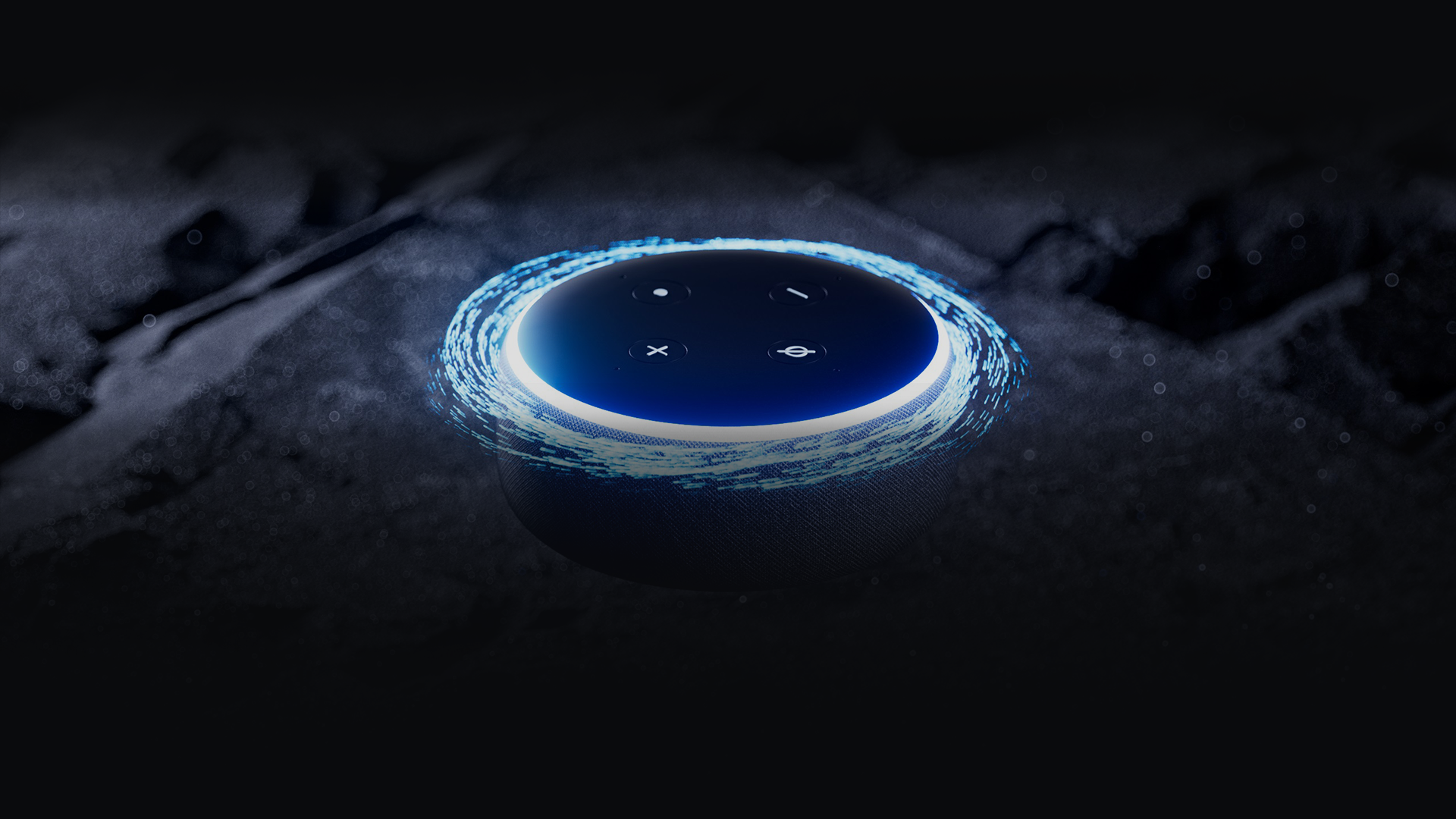
ELITE TRAINING / RENDER BOOTCAMP / MODULE 4 - APPLYING COMPOSITIONAL AWARENESS
UNDERSTANDING COMPOSITION IN SCENES
Composition should be something that we aren't thinking about when making renders but something that is at the back of our mind and becomes a subconsious skill and habit. The workflow methods I have been getting you to work have been what have improved my composition over the years and for the most been responsible for keeping my compositions pleasing.
This Module is about you bringing some awareness to how our composition is being built naturally through creating our scene through an effective workflow rather than working chaotically and unscripted without any direction.
COMPOSITION
MODULE 4
MODULE 4 - COMPOSITION
4 LESSONS
↴
USING TAKES FOR MULTIPLE SHOTS
I want to introduce you to using takes. Takes are iterations of our scene within our Scene File where we can make changes and and switch between them. You can not add any objects or take any away within a Take without it effective every other Take, all we can do is turn them on and off. Everything must remain in the Master Scene Take.
So typically we can make use of this by creating different takes to render out different Camera angles in bulk, shift the lighting slightly depending on the Camera and change the Materials and colours of Objects if needed.
There will be more lessons on Takes in the next Module as it takes some getting used to.
TAKES
MODULE 4
MODULE 4 - COMPOSITION
4 LESSONS
↴
ADDING DENOISER
Sometimes when Rendering we will have no choice but to Denoise our render. I denoise a good 70% of my renders almost out of insurance that I know it will clean everything up. You end up getting a bit of a sixth sense for what will need to be denoised and what won't.
With this scene specifically it's almost impossible to avoid noise without 10's of thousands of samples.
DENOISER
MODULE 4
MODULE 4 - COMPOSITION
4 LESSONS
↴
ASSET OVERVIEW
Module 4 Asset Overview Video
ASSET OVERVIEW
MODULE 4
MODULE 4 - COMPOSITION
4 LESSONS
↴
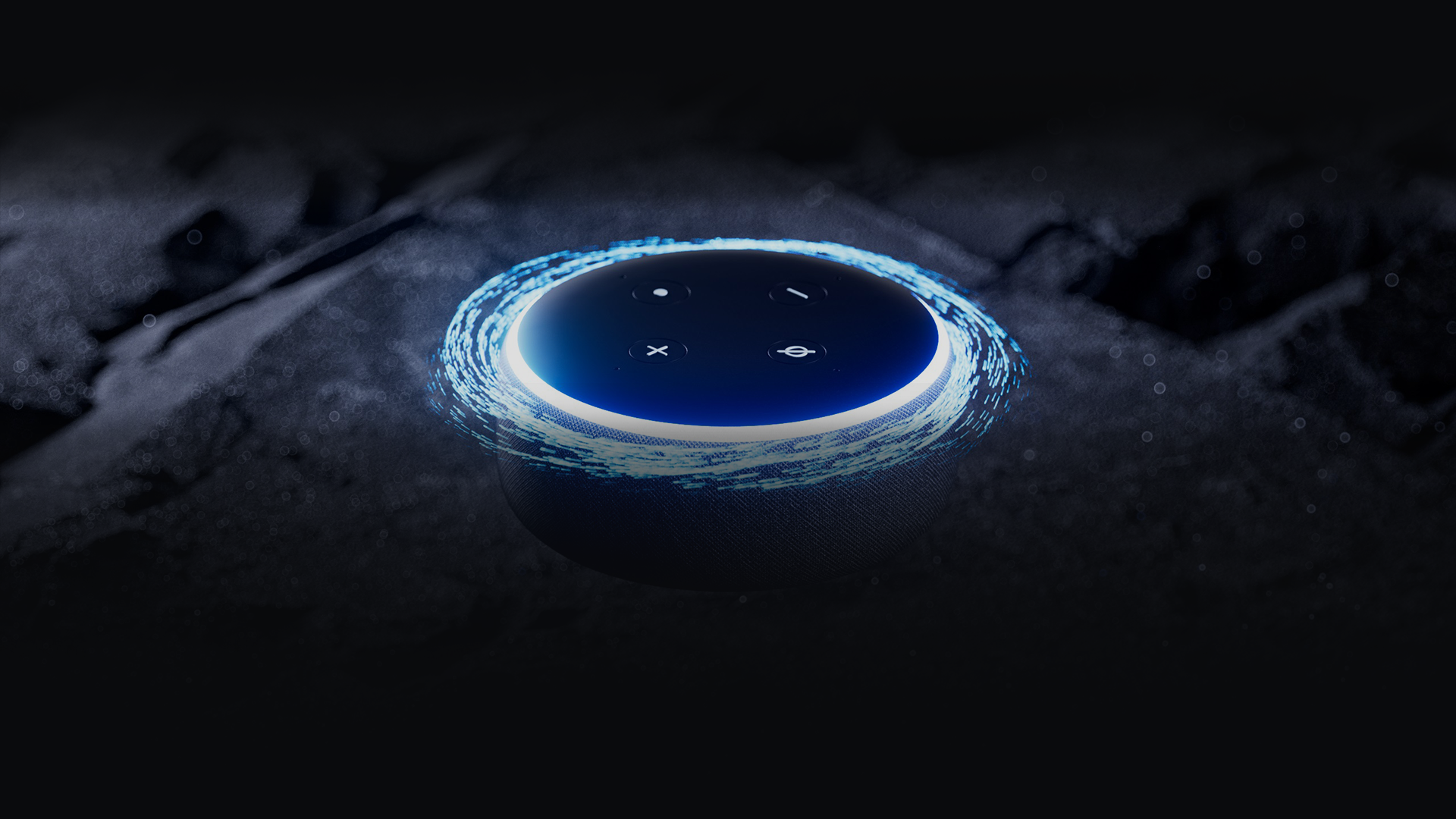
TASK BRIEF
A rough scene overview of how I want your final scene to look after creating the Macbook Render. Thus far you have learned everything you need to know to create this render and now it is a case of pulling together those skills largely on your own to get familiar with constructing your own renders.
TASK BRIEF
COACHING\yourname\RENDERS\MACBOOK_RENDERS\SCENES\C4D\LOOKDEV\PROJECT FILES
COACHING\yourname\RENDERS\MACBOOK_RENDERS\SCENES\C4D\LOOKDEV\STILLS
SERVER LOCATIONS
FILEPATH TO 3D MODELS
WORKFLOW_ASSETS\3D_MODELS\BOOTCAMP_MODELS
MODULE 4
CREATE RENDERS IN HERE
MODULE 4 - COMPOSITION
4 LESSONS
EXPORT RENDERS IN HERE